As streaming technology continues to evolve, the customization potential of devices remains a focal point for many users. Whether you’re looking to unlock new possibilities or simply enjoy a more personalized viewing experience, the choice between an Android TV Box and an Amazon Fire TV Stick presents a puzzle worth solving. Let’s dive into what each device offers and how they hold up against customization needs.
The Basics: Understanding Android TV Box and Amazon Fire TV Stick
Both the Android TV Box and Amazon Fire TV Stick serve as gateways to a treasure trove of streaming content. But what exactly differentiates them? Every TV-loving household must tackle this question.
An Android TV Box is a digital media player that uses the Android operating system from Google. It offers a plethora of applications due to Android’s open-source nature. Meanwhile, the Amazon Fire TV Stick is a simple plug-and-play device built on Amazon’s Fire OS, which is similar to Android but with Amazon’s ecosystem deeply woven into its fabric.
Quick Tip:
Discover premium UK TV channels with IPTV for UK channels and enjoy all your favorites.
Compatibility and Setup
Setting up these devices generally involves plugging them into the HDMI port of your TV. The process is straightforward, but the intricacies of setup might vary slightly.
With Android TV Boxes, the interface is flexible, allowing a range of apps from the Google Play Store. The Fire TV Stick, on the other hand, prioritizes Amazon Prime content, though it supports various other platforms like Netflix and Hulu.
Ease of Installation
While both devices aim for user-friendliness, configuring an Android TV Box might involve a bit more tinkering due to its extensive options. Conversely, the Fire TV Stick usually demands the user to sign in with an Amazon account, streamlining the process at the expense of some flexibility.
Customization Features: A Closer Look
For many, customization is synonymous with control and uniqueness. Let’s explore the depth of customization each device grants, which could be a decisive factor for tech enthusiasts.
Android TV Box Customization Capabilities
The true power of the Android TV Box lies in its ability to adapt. Thanks to its Android OS, users have expansive freedom in tweaking the interface and loading apps outside the traditional app store environment.
- Install third-party applications, broadening the scope of accessible media.
- Customize launchers and widgets for a tailored visual experience.
- Change device settings to enhance the underlying performance and usability.
Those keen on a dynamic experience might find the Android TV Box a prime candidate in the customization arena.
Amazon Fire TV Stick: What’s Possible?
While not as inherently flexible, the Fire TV Stick isn’t entirely rigid in its customization options. Users can sideload apps, although it requires a series of steps that might intimidate some first-timers.
Amazon’s device does take a different approach by focusing on convenient content delivery and integrating voice-controlled Alexa for seamless operation. It’s a trade-off between customization and usability.
Content Availability: Gateways to Entertainment
The streaming landscape is vast, and the ability to tap into diverse content is invaluable for viewers seeking variety. Here’s how the devices fare in content availability.
Rich Content Ecosystem of Android TV Box
An Android TV Box offers a virtually limitless library of content. With Google Play Store access, users can explore streaming apps beyond the defaults installed. The platform thrives on variety, not confinement.
Moreover, customization doesn’t end with appearances; it extends into transforming your IPTV viewing habits through integration with some of the best IPTV service providers, enhancing the viewing experience infinitely.
Content Diversity on Amazon Fire TV Stick
Amazon Fire TV Stick excels at providing direct access to Amazon’s vast library of original content and partnerships. Prime Video, a standout feature, is an essential component of Fire TV’s offerings, alongside Netflix, Disney+, and Hulu.
Importantly, don’t underestimate its compatibility with IPTV services. Although not as customizable, it allows connections with IPTV Resellers, offering a broad spectrum of channels and services for its users.
User Experience: Intuition vs. Innovation
The onus of user experience heavily influences device preference. Whether it’s intuitive design or cutting-edge innovation, each device has its charm.
Android TV Box: A Techie’s Playground
The Android TV Box champions those who relish control over their tech’s capabilities. Advanced users find joy in experimentation, taking advantage of the box’s open nature to modify and enhance performance, akin to a techie’s playground.
This expansive nature means a learning curve exists, but the rewards—personalized settings, tailored apps, enhanced control—can be worth the effort.
Simplicity Meets Functionality: Amazon Fire TV Stick
The Amazon Fire TV Stick shines in simplicity blended with functionality. For many users, its appeal lies in its simplicity and user-friendly interface, making it accessible for all members of the household.
- Alexa voice integration for hands-free control.
- Easy navigation with consistent updates.
- Focus on stability with regular optimizations.
Enhancing Your Entertainment Setup
Your entertainment setup is more than a collection of gadgets; it’s an ecosystem that enhances how you experience content.
Complementing Devices
Each device comes with accessories and additional components that can further refine your setup. Whether it’s improving sound quality or expanding input options, possibilities abound.
Android boxes often support peripherals that extend their utility far beyond standard remote controls, opening doors to gaming and more hands-on interactivity.
Home Automation Integration
The potential for integrating these streaming devices into a broader smart home network adds another layer of relevance. Pairing these with smart home devices can provide an enriched overall user experience.
Amazon’s Fire TV Stick leads in this area, with strongly integrated Alexa capabilities that position it well for users already invested in Amazon’s ecosystem.
Decision-Making: Weighing the Options
Your choice ultimately depends on personal preference and usage style. Here are some considerations to help make that call.
Critical Questions to Reflect On
When deciding, consider crucial questions about what you’re hoping to achieve with your streaming device:
- How much customization do you need?
- Are you looking for straightforward usability or exploratory features?
- What’s your content priority? Do you lean towards Amazon-exclusive content?
- How comfortable are you with tech modifications?
What’s the Verdict?
For tech-savvy users or those desiring maximum customization, Android TV Box may emerge as the winner due to its open-source potential. Conversely, if seamless integration with Amazon services and simplicity in operation take precedence, the Fire TV Stick is your best ally.
FAQs
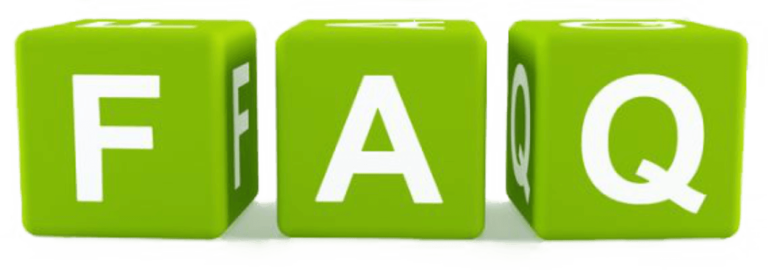
Addressing common queries is often part of making informed decisions, especially when choosing between these devices.
Are Android TV Boxes suitable for beginners?
Yes, though they offer extensive customization, basic operations are beginner-friendly and manageable with a bit of learning curve.
Can I access IPTV services on both devices?
Absolutely, both devices can integrate with some of the best IPTV service providers, but the process might be smoother on Android TV Boxes due to their versatility.
Is voice control available on Android TV Boxes?
Depending on the model, yes. Many Android TV Boxes support Google Assistant or similar services for voice controls.
How do system updates compare between the two?
Fire TV Sticks often receive more regular updates due to Amazon’s ecosystem, whereas updates on Android TV Boxes can vary based on the manufacturer.
Which device offers better value for money?
It largely depends on usage. Android TV Boxes offer more functionality at a potentially higher cost, while Fire TV Sticks provide a neat package at a competitive price.
Are these devices compatible with all TVs?
Generally, yes. Both devices should work for any TV with an available HDMI port, ensuring broad compatibility with modern setups.
Can I stream in 4K with these devices?
Yes, many models from both product lines support 4K streaming, so you can enjoy high-definition content seamlessly.
Unpacking the Technology Behind the Enigma IPTV Device




