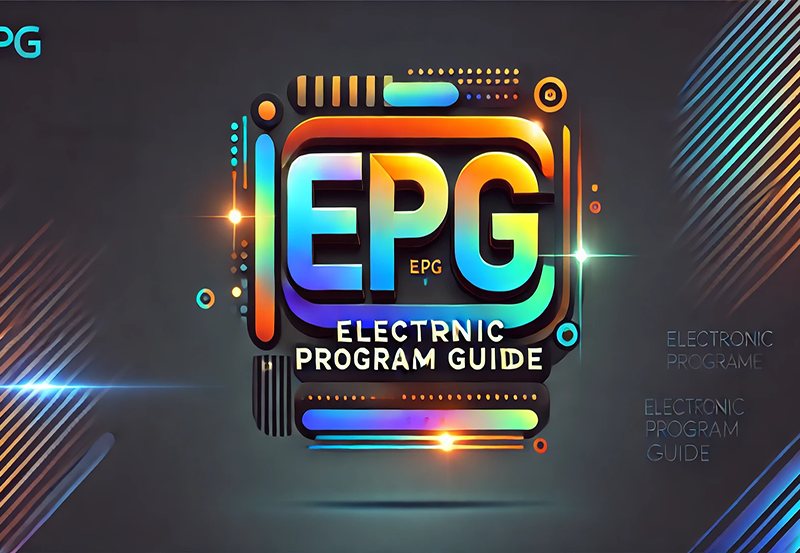Streaming your favorite shows and sports events shouldn’t have to be a hassle. Yet, for many users of the SIPTV app, this isn’t always the case. Whether you’re dealing with buffering, error messages, or issues with channels not showing up, these hiccups can take the joy out of your IPTV experience. Worry not, though. This guide aims to help you navigate through these common troubles by offering practical solutions. Let’s delve into how you can optimize your SIPTV experience and effectively troubleshoot these nagging issues.
Understanding SIPTV: An Overview
Before diving into the problems and their solutions, it’s crucial to understand what the SIPTV app is and how it fits into the IPTV ecosystem. SIPTV, short for Smart IPTV, is an application that allows users to stream both live television and on-demand content via Internet Protocol Television (IPTV). It’s a versatile solution favored for its compatibility with a range of formats and its integration with various IPTV service providers.
IPTV itself represents a shift from traditional broadcast methods to Internet-based streaming. This method provides immense flexibility, enabling viewers to select from a vast array of channels and on-demand services. However, the technology can come with its challenges, especially when not configured correctly or supported by a reliable internet connection.
Pro Tip:
Stream live sports and entertainment seamlessly with Top IPTV subscriptions for unparalleled quality and performance.
Frequent Buffering Issues
Assessing Internet Connection
Buffering is often the most prevalent issue users face when streaming on SIPTV. Typically, this is a network issue. First, ensure that your internet connection is stable. A high-speed internet connection is essential for smooth streaming. Ideally, the speed should be at least 6 Mbps for SD content and 10 Mbps for HD content. You can check your connection speed using any online speed test tool.
Optimal App Settings
Adjusting app settings might also mitigate buffering. In SIPTV settings, consider reducing the stream resolution. Although this might compromise the video quality, it can significantly decrease buffering rates. Switching the buffer size option can also improve your experience. Experiment with these settings to find the perfect balance between quality and seamless playback.
Resolving Login Errors
Checking Credentials
Another common issue arises when users can’t log into the app. This is usually due to incorrect login credentials. Double-check the username and password provided by your IPTV reseller or service provider. Simple typo mistakes can easily occur, especially when entering lengthy passwords.
Server Status Verification
Sometimes, the issue might not be on your end at all but rather with the service provider’s server. Verify the server status with your IPTV service provider to ensure it’s operational. A quick way to do this is to reach out to your provider’s customer support or check their website for server status updates.
Why Channels Aren’t Loading
Ensuring Correct Installation
If your channels aren’t loading or if you’re missing channels, the first step is to ensure that the SIPTV app is installed correctly. Incorrect installation or outdated app versions can lead to missing channels. Make sure you have followed the installation procedures correctly and are using the latest version of the app.
Reviewing Channel URL
Channels not loading could also be due to incorrect URL entries for playlists. Verify that the URLs inputted in the SIPTV app are accurate and correctly formatted. Small mistakes in the URL can result in the app failing to fetch the channel list properly. Additionally, consider refreshing the URL or seeking a new playlist from your provider if the current list appears to be experiencing downtime.
Improving Overall Performance
Updating Your Device
The performance of the SIPTV app can also be influenced by the device’s operating system. Regularly updating your device to the latest OS version can prevent many performance-related issues. Updates often contain fixes and optimizations necessary for apps like SIPTV to run smoothly.
Seeking Professional Assistance
If DIY troubleshooting efforts fail, don’t hesitate to consult with a professional. Some issues may require technical knowledge beyond basic troubleshooting. Professional assistance from a technician familiar with IPTV services can save you time and hassle, ensuring that your viewing habits are transformed positively.
When to Consider a New IPTV Service Provider
Persistent issues despite all troubleshooting efforts might indicate a need for a different IPTV service provider. Research the best IPTV service providers known for reliability and customer support. High-quality providers typically offer better server uptime and clearer instructions, leading to a smoother user experience.
FAQs on Troubleshooting SIPTV

What’s the Ideal Internet Speed for SIPTV?The ideal speed depends on the content quality. You’ll want a minimum of 6 Mbps for SD content and 10 Mbps for HD streaming.
How Can I Check My IPTV Server Status?Reach out to your IPTV service provider’s customer support or visit their website. Many providers offer real-time server updates online.
Why Does My App Crash Randomly?App crashes can be due to outdated software, low device memory, or corrupted files. Ensure your app and device are up-to-date, and consider clearing unnecessary data from your device.
Are IPTV Services Legal?IPTV legality varies by country and depends on the content provided. Always ensure your IPTV service complies with the copyright laws in your region.
- Don’t let minor setbacks hinder your IPTV experience. By following the prescribed steps and knowing when to seek help, you can enjoy what IPTV offers without frequent disruptions. And remember, a reliable internet connection paired with the best IPTV service providers makes all the difference in achieving the best viewing habits.
The Ultimate Guide to Setting Up IPTV Smarters