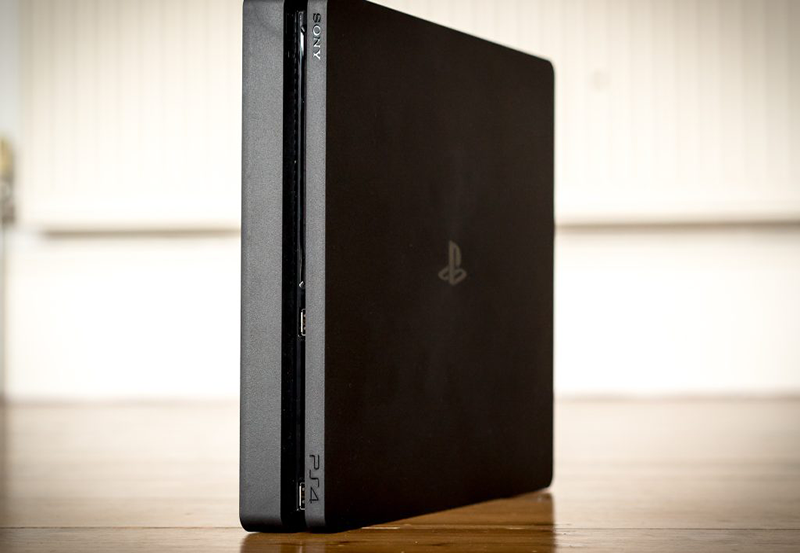In today’s digital age, navigating your streaming and IPTV services with ease is critical to an enjoyable viewing experience. With the right tools and tricks up your sleeve, mastering the Formuler Z remote control can transform your IPTV viewing habits. Dive into this guide for a deep understanding of how to optimize your entertainment time.
Getting Started with Your Formuler Z Remote Control
The Formuler Z remote is designed with functionality in mind, providing a streamlined interface that enhances usability. It’s important to familiarize yourself with the basic features and layout of the remote. This introduction to the remote helps simplify the transition from traditional TV remotes, helping you unlock the full potential of your IPTV service providers.
Start by identifying the primary buttons: the power button, volume controls, and the navigation pad at the center. These are essential for managing the fundamental functions. Understanding these aspects early on ensures a smoother navigation experience from the very outset.
Smart Insight:
Never miss a beat with IPTV UK, designed for flawless streaming of your favorite content.
A common misconception is that all remotes function similarly; however, the Formuler Z remote is unique in its capabilities. It’s designed to enhance your viewing experience by providing simplified access to complex features. Being aware of these variations can prevent initial setup frustration, making the integration seamless and intuitive.
Unveiling Hidden Features of the Formuler Z Remote
Beyond basic controls, the Formuler Z remote offers several hidden features that are often overlooked. These features can significantly improve your daily entertainment routine, offering what you didn’t know you needed for a smooth IPTV experience with the best IPTV service providers.
Shortcut Keys for Quick Access
Shortcut keys are a hidden gem on the Formuler Z remote. For instance, the ‘F1’ through ‘F4’ buttons can be programmed for quick access to your favorite apps or channels. This function is particularly beneficial for users who subscribe to multiple IPTV services and wish to switch between them without navigating multiple menus.
Programming these keys is straightforward. Access the settings through the main menu on your device and navigate to the remote configuration section. Here, you can assign specific functions to each key, thereby enhancing the remote’s usability.
Utilizing the Voice Control Feature
The Formuler Z remote supports voice commands, a feature that can greatly expedite navigation while offering a modern touch to your viewing habits. By simply pressing and holding the voice command button, you can instruct your device to perform specific actions without manual input.
This feature is particularly useful for hands-free control, allowing you to search for shows, switch channels, or adjust settings all through vocal commands. Ensuring proper setup of the voice feature requires syncing the remote with your device’s voice assistant service.
Setting Up Voice Commands
To set up voice commands effectively, ensure that your device is compatible with the voice assistant services such as Google Assistant or Alexa. Start by going to the settings menu and selecting the voice control option. Follow the on-screen instructions to link your device to the voice assistant service. Configuration is user-friendly and requires minimal technical knowledge, making it accessible for all users.
Optimizing Your Viewing Experience
The Formuler Z remote does more than control content; it optimizes your viewing by prioritizing comfort and efficiency. From adjusting resolution settings to managing playback speed, the remote is a hub of possibilities.
Adjusting Display Settings for Clarity
To maximize the visual performance of your streaming content, take advantage of the remote’s ability to fine-tune display settings. This includes adjusting the resolution or configuring the aspect ratio to match your TV size. Access these options through the ‘Settings’ button on the remote, and navigate to display settings from the menu.
The proper adjustment will not only enhance picture quality but also reduce eye strain, enabling longer, more comfortable viewing periods. This is crucial for subscribers to IPTV resellers who might experience varying visual outputs from different channels or apps.
Mastering Playback Controls
Playback controls are critical for managing your content consumption speed. The Formuler Z remote offers intuitive controls for pausing, rewinding, or fast-forwarding through content efficiently. These can be particularly useful when watching recorded content or navigating through live TV streamed by the best IPTV service providers.
To utilize these options effectively, familiarize yourself with the playback control section on the remote. Frequent practice will soon make these operations second nature, significantly enhancing your viewing satisfaction.
Troubleshooting Common Remote Issues
Despite the advanced design of the Formuler Z remote, occasional issues may arise. Being equipped to handle these challenges is crucial in maintaining uninterrupted viewing sessions.
Solving Connectivity Problems
If your remote fails to respond or connect, start with checking the battery levels. Low batteries are a common issue but are simple to resolve with fresh replacements. If replacing the batteries does not solve the problem, consider re-establishing the Bluetooth connection.
For more persistent issues, accessing the troubleshooting guide through the manufacturer’s website may offer advanced solutions tailored to your specific device model. This proactive approach ensures that minor connectivity problems don’t turn into significant disruptions.
Addressing Button Malfunctions
In some cases, buttons may not respond correctly due to debris or misalignment. Regular cleaning of the remote control can prevent such issues. It’s important to handle these components with care to avoid physical damage.
If cleaning doesn’t resolve the malfunction, it might be necessary to open the remote for a closer inspection. Make sure to have a service professional handle this if you are not confident in performing the task safely.
Advanced Remote Control Techniques
For users who wish to further personalize their remote control experience, advanced techniques offer additional layers of customization. These can be particularly appealing to tech-savvy individuals looking to maximize their device’s potential.
Customizing Button Functions
Advanced customization can involve reassigning button functions to better suit your viewing preferences. This could mean programming certain buttons to execute complex commands, such as launching a specific app and tuning in to a particular channel at once.
Such customization requires accessing hidden settings within the device’s software. It is recommended to refer to detailed online guides or forums for step-by-step instruction suitable for your specific IPTV resellers’ software version.
Integrating Smart Home Devices
By connecting your Formuler Z remote to other smart home devices, you can create a unified control system for your entertainment environment. This can include controlling your lights, thermostat, and other compatible devices directly from your remote.
This integration process typically involves setting up a central smart home hub and configuring it to communicate with the Formuler Z remote. While a bit more complex, the resulting convenience can be immensely rewarding.
Revolutionizing Your Viewing Habits
With all these tips and tricks in mind, you are ready to transform your IPTV viewing habits like never before. By fully utilizing the Formuler Z remote, you can enhance both the functionality and enjoyment of your streaming experience.
Consider experimenting with different setup configurations and discovering new customization options that work best for your personal viewing style. The remote offers a world of potential waiting to be explored.
Frequently Asked Questions (FAQ)

What IPTV services are compatible with the Formuler Z remote?
The Formuler Z remote is designed to work seamlessly with a variety of IPTV service providers. It’s recommended to check with your specific service provider to ensure compatibility and get the most out of your remote.
Can the Formuler Z remote control non-Formuler devices?
Yes, with proper setup and configuration, the Formuler Z remote can be programmed to control other compatible devices beyond the Formuler line, assuming they support the same control protocols.
How do I reset the Formuler Z remote settings?
To reset your Formuler Z remote, navigate to the settings menu on your device and select the remote configuration options. Follow the prompts to restore default settings, which will erase any customizations.
Is it possible to update the firmware of the Formuler Z remote?
Firmware updates for the Formuler Z remote typically happen automatically as part of device updates. To manually check for updates, access your device’s settings and look for the update section. This can help maintain optimal performance.
How can I troubleshoot if my Formuler Z remote stops working?
Begin by checking the batteries and ensuring they are properly seated and fully charged. If this does not solve the problem, refer to the troubleshooting section of the guide or contact customer support for further assistance.
Error: InternalServerError