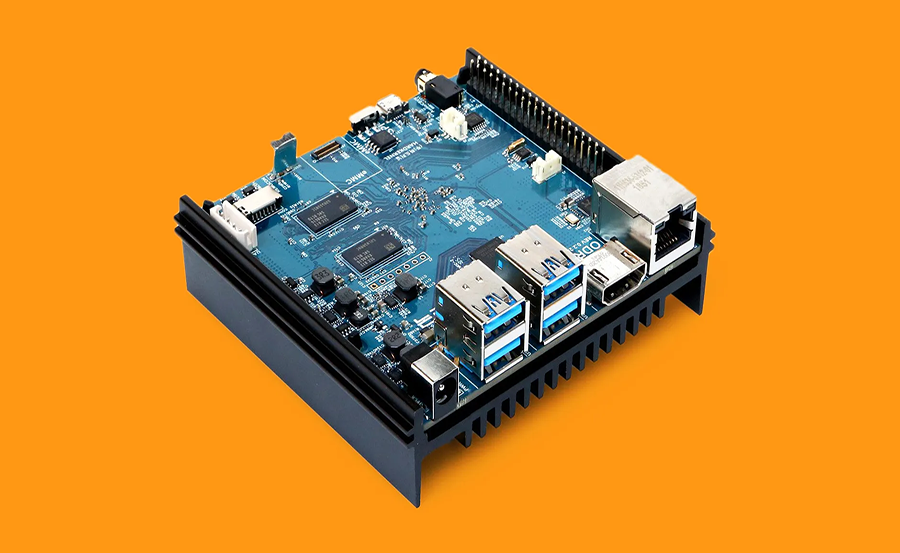When it comes to versatile, budget-friendly computing, the Raspberry Pi stands out as a remarkable choice. Whether you’re a tinkering hobbyist, an avid developer, or someone just curious about Raspberry Pi’s potential, selecting the right operating system can be a pivotal decision. This guide is designed to help you navigate through the myriad of options and zero in on the best Raspberry Pi operating systems that align with your goals.
The Ever-Popular Raspbian: A Solid Foundation
Raspbian, now rebranded as Raspberry Pi OS, is perhaps the most popular operating system among Raspberry Pi users for good reason. Tailored specifically for Raspberry Pi hardware, it promises stability and optimization out of the box. Its Debian-based nature ensures a familiar landscape for those accustomed to Linux environments.
Raspberry Pi OS can cater to a broad spectrum of needs with various versions: the complete desktop version, a lite version for server uses, and a version with recommended software. The consistency in updates and an active community make Raspberry Pi OS a reliable choice.
Quick Tip:
Never miss a live event again! Subscribe to Affordable IPTV services for sports enthusiasts worldwide.
Why Users Choose Raspbian
If you’re new to Raspberry Pi, starting with Raspberry Pi OS is often advised. Users appreciate its clean interface and direct support for all Raspberry Pi hardware. It is particularly favored due to:
- Optimized performance that aligns with Raspberry Pi’s hardware capabilities.
- A vast repository of software and strong community support.
Exploring Ubuntu: A Heavyweight in the Linux World
Ubuntu, known for its wide-ranging versatility, also shines brightly as a Raspberry Pi operating system. Whether it’s for server hosting, media streaming, or even development, this OS makes a robust case for more demanding applications.
While traditionally seen as resource-heavy, Canonical’s efforts have made Raspberry Pi-compatible versions like Ubuntu Server and Ubuntu Core efficient and effective. These versions cater to various user needs, from headless servers to IoT gateways.
Advanced Features of Ubuntu
For those familiar with Linux or seeking more advanced features, Ubuntu offers significant advantages:
- Regular updates and a focus on security.
- A vast library of software and a strong emphasis on enterprise support.
Embracing Kodi with LibreELEC: A Media Center Solution
Turning your Raspberry Pi into a robust media center is possible with LibreELEC, a streamlined operating system built on Kodi. This makes it ideal for users keen on transforming their home TV setup into a vibrant entertainment hub.
LibreELEC’s philosophy of “Just enough OS for Kodi” underlines its dedication to providing a lightweight, media-focused experience. As such, it remains a favorite among IPTV enthusiasts looking to streamline their viewing experience.
LibreELEC Advantages
LibreELEC is specifically optimized for multimedia tasks, and its strengths include:
- Minimal OS overhead, maximizing media performance.
- Seamless integration with IPTV services for live TV and on-demand content.
Retro Gaming Fun with RetroPie
If your vision for the Raspberry Pi involves reliving classic gaming experiences, RetroPie is your go-to choice. Built atop Raspbian, it transforms a Raspberry Pi into a vintage arcade machine or retro gaming console.
RetroPie supports a variety of gaming systems, and with a bit of tinkering, it can emulate old consoles from the 8-bit era through recent gaming history, offering retro gamers a nostalgic treasure trove.
Key Features of RetroPie
Gamers are often drawn to RetroPie for its expansive capabilities, including:
- Support for multiple gaming platforms in a unified interface.
- A large community offering ROMs and customization tutorials.
Navigating the Thin Client World with ThinLinx
As the computing landscape shifts towards cloud services, using a Raspberry Pi as a thin client becomes more appealing. ThinLinx specializes in turning a Raspberry Pi into a capable thin client, ideal for remote desktops and virtual workspaces.
Its flexibility and wide-ranging support make ThinLinx a considerable option for businesses aiming to leverage cloud technologies securely and efficiently.
Why Choose ThinLinx
Professional environments benefit from ThinLinx through features like:
- Comprehensive support for various remote desktop protocols.
- Economical solutions for companies looking to reduce desktop management costs.
The Intersection of IPTV and Raspberry Pi
Raspberry Pi’s versatility extends to being a superb device for IPTV setups. By leveraging its flexible OS options and low power requirements, it serves as an efficient media center, catering to IPTV viewers seeking flexibility and cost-efficiency.
Best IPTV Service Providers for Raspberry Pi
To optimize IPTV experiences on Raspberry Pi, selecting the best service provider is crucial. Top IPTV providers offer compatibility with media center applications, ensuring seamless integration with platforms like LibreELEC.
High-quality IPTV services often feature:
- Vast channel selections from different regions and genres.
- Reliable customer support to troubleshoot and resolve issues promptly.
IPTV Resellers: Bridging Access to Premium Content
For those venturing into the IPTV world, IPTV resellers act as intermediaries between content providers and viewers. They often personalize service packages, making premium content more accessible for end-users.
Choosing a reputable IPTV reseller can enhance the viewing experience and offer:
- Customizable channel packages suited to diverse audiences.
- Local customer service, providing clarity and assistance in native languages.
Transform Your IPTV Viewing Habits with Raspberry Pi
Embracing Raspberry Pi for IPTV means adopting new viewing habits that leverage the device’s multifunctional nature. Utilizing the right OS, like LibreELEC, can enhance your IPTV setup significantly.
For users seeking independence and efficiency, incorporating IPTV services into a Raspberry Pi setup not only makes economic sense but also offers flexibility in how and where content is consumed.
Crafting a Customized IPTV Experience
One of the major appeals of using a Raspberry Pi for IPTV is the ability to tailor your entertainment setup exactly as you want. With the myriad of apps and plugins, users can create a truly personalized digital entertainment center.
Balancing Functionality and Cost
Transitioning your IPTV habits to a more Raspberry Pi-centric setup can initially seem challenging, but the cost-effectiveness and control it provides are beneficial. Smaller electricity bills and the flexibility of switching services add to its appeal.
Your Raspberry Pi, Your Digital Playground
Navigating the multitude of operating systems available for Raspberry Pi can be overwhelming. Each OS comes with its strengths, catering to specific user needs ranging from gaming and media to industrial applications.
By choosing the correct OS, Raspberry Pi becomes more than just a computing device—it turns into a personalizable playground for your digital adventures, allowing you to explore computing without breaking the bank.
Looking Ahead
The continual evolution of operating systems and Raspberry Pi models promises even greater possibilities. As updates roll out and communities grow, so too do opportunities for utilizing Raspberry Pi in novel and unexpected ways.
For those eager to expand their digital frontiers, remaining aware of emerging Raspberry Pi use cases can yield new insights. Whether it’s for streaming innovations, gaming advancements, or industrial applications, the future looks bright.
FAQs: Navigating the World of Raspberry Pi Operating Systems

What is the most beginner-friendly OS for Raspberry Pi?
Raspberry Pi OS, formerly known as Raspbian, is widely regarded as the most beginner-friendly, thanks to its user-friendly interface and extensive community support.
Can I use Raspberry Pi for IPTV?
Absolutely! With the right softwar, like LibreELEC, Raspberry Pi can serve as a powerful media center for IPTV services, offering an affordable and customizable setup.
Is it possible to run multiple OS on a single Raspberry Pi?
Yes, solutions like NOOBS (New Out Of the Box Software) or BerryBoot allow users to choose and install multiple operating systems on one microSD card.
How does Raspberry Pi performance compare to traditional PCs?
While Raspberry Pi isn’t as powerful as traditional PCs, its compact size and efficiency make it suitable for a range of specialized tasks without the power and cost implications of larger systems.
Is Ubuntu slower on Raspberry Pi than Raspberry Pi OS?
Ubuntu might run slower compared to Raspberry Pi OS on some models, due to its more resource-intensive nature. Users seeking maximum performance might prefer Raspberry Pi OS.
What is the best option for retro gaming on Raspberry Pi?
RetroPie is the ultimate choice for retro gaming enthusiasts, offering extensive support for a variety of vintage gaming machines and emulators on Raspberry Pi.
Can Raspberry Pi be used in a business setting?
Yes, Raspberry Pi can indeed be used for business purposes, especially as a thin client device, supporting remote work needs effectively with solutions like ThinLinx.
Stream Smarter: Setting Up Your FireStick After Ditching Cable