The Himedia Q10 Pro is a well-regarded media player that offers a powerful experience for home entertainment enthusiasts. However, like any sophisticated device, it can sometimes present users with a series of perplexing issues. This article serves as a comprehensive guide to troubleshoot these common problems, offering insights that can transform your IPTV viewing habits. We’ll walk you through the steps and solutions that bring you the clarity you need to enjoy seamless streaming. From tackling network connectivity issues to firmware updates, we’ve got you covered.
Understanding Network Connectivity Issues
Is Your Connection Stable?
One of the first challenges many face with the Himedia Q10 Pro is network connectivity. Users frequently report buffering and lag, which can significantly diminish the viewing experience. Ensuring a stable and robust internet connection is paramount.
Begin by checking your wireless network settings. Make sure that your device is connected to the correct network. Sometimes, proximity to the router can also be a factor—consider repositioning your device or router for optimal signal strength.
Pro Tip:
Stream live sports and entertainment seamlessly with Top IPTV subscriptions for unparalleled quality and performance.
Router and Device Settings
After verifying connection details, delve into router settings. It’s advisable to perform a router reboot occasionally to refresh the connection. Adjusting the channel settings on your router can also improve connectivity, especially if interference is suspected from other devices.
For the Q10 Pro, ensure that firmware is updated. Often, manufacturers release patches to fix connectivity issues and improve overall performance. Check for updates regularly within the settings menu.
Resolving Audio and Video Playback Issues
Tackling Audio Glitches
Audio issues can be quite vexing, particularly when they’re intermittent. First, confirm that the audio output settings on the Himedia Q10 Pro are correctly configured to match your setup. For instance, if you’re using an HDMI connection, make sure that the output is set accordingly.
Users should check connected hardware as well. A loose cable or faulty sound system can sometimes be the underlying issue. Test different outputs, like headphones, to troubleshoot further.
Smooth Video Streaming Experience
Video playback issues might include images freezing or a completely black screen. These can sometimes be traced back to incorrect resolution settings or improper file formats. Navigate to your display settings and ensure resolutions are set to match your television’s capabilities.
If the issue persists, consider whether the media files are corrupted. Test with files known to be working on other devices. By ruling out file corruption, you can better isolate the problem to the player or settings.
Enhancing Your IPTV Experience
Choosing the Best IPTV Service Providers
To truly enhance the capabilities of the Himedia Q10 Pro, selecting the best IPTV service providers is crucial. Factors such as service reliability, channel variety, and customer support should be taken into account.
Research extensively and opt for well-reviewed providers, as these selections impact the quality of your streaming significantly. Remember, a quality provider can truly transform your IPTV viewing habits.
Exploring IPTV Resellers
IPTV resellers offer alternative routes to access premium content at potentially better rates. Yet, it’s essential to conduct due diligence here. Ensure that these resellers are reputable and provide legitimate access, safeguarding against any compliance issues.
Utilize forums and user reviews to gather insights about reliable resellers who are transparent about their services and offer robust customer support if problems arise.
Effective Firmware and Software Management
Keeping Firmware Updated
Firmware updates not only provide new features but often include critical fixes for existing issues, such as connectivity improvements and bug resolutions. Regularly checking for firmware updates and ensuring your device is up-to-date can prevent many common problems from occurring in the first place.
The process is usually accessible via the settings menu. Follow the on-screen instructions carefully to complete the update process smoothly.
Managing Apps and Software
Over time, apps can accumulate data or become outdated, potentially causing slowdowns or compatibility issues. It’s advisable to regularly clear app cache and data to maintain optimal performance. Additionally, ensure that all installed apps are kept up-to-date.
In cases where an app persists with errors, uninstall and reinstall it as a fresh start. These steps often resolve minor glitches and improve performance.
Ending Thoughts: Moving Towards an Enjoyable Viewing Experience
This journey through the intricacies of the Himedia Q10 Pro reveals much about gazing into the heart of your device’s operations. Troubleshooting, when approached methodically, can turn frustration into empowerment. Through addressing network, playback, IPTV services, and more, this guide arms you with the knowledge to tackle almost any obstacle. Enjoy your media in the way it’s meant to be—smooth and uninterrupted.
FAQs: Your Himedia Q10 Pro Questions Answered
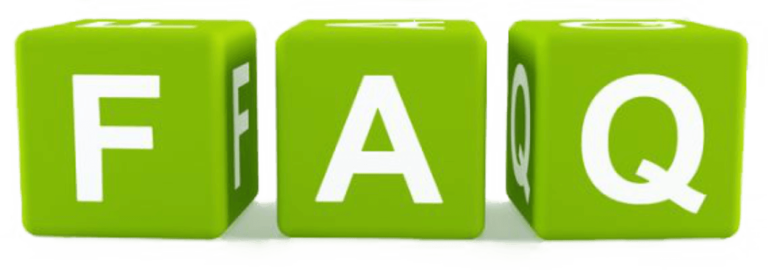
Why isn’t my Himedia Q10 Pro connecting to Wi-Fi?
Begin by verifying that your Wi-Fi credentials are accurate and that the device is within range of your router. Consider rebooting both your router and media player to reset the connection.
How can I improve buffering speeds?
Improving buffering involves checking network speed, using a wired connection if possible, and selecting servers closer to your location from your IPTV provider.
What should I do if my video plays without sound?
Check the audio output settings on your Himedia Q10 Pro, ensure the correct audio source is selected, and verify that all cables are securely connected.
Are IPTV resellers safe to use?
IPTV resellers can offer legitimate access to content, but it’s vital to research thoroughly and select reputable sources to avoid any compliance issues.
How often should I update firmware?
Firmware should be updated whenever a new version is available to ensure all potential bugs are fixed and you have access to the latest features.
Is MyIPTV Player Right for You? Pros and Cons Explained




