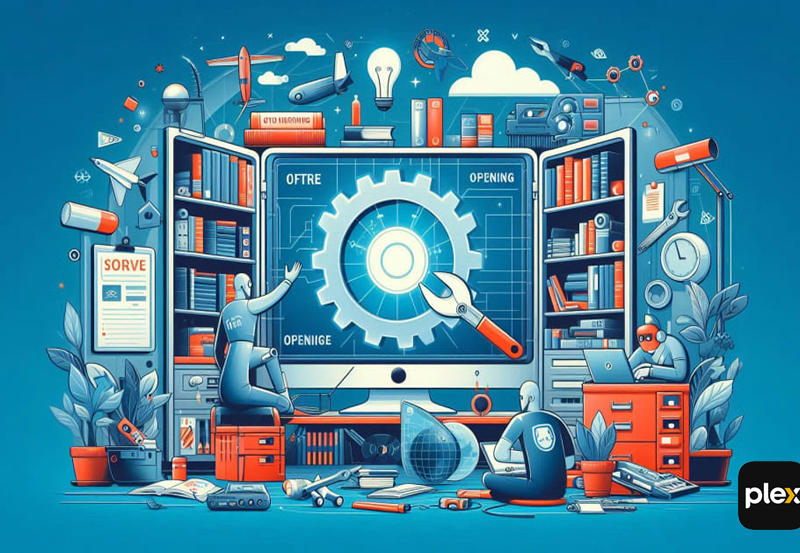The revolution of streaming content over the internet is hardly news, but what’s making waves is how people are customizing their viewing experiences. Are you someone who loves the idea of combining the flexibility of IPTV with the organizational prowess of Plex? If so, this quick setup guide is crafted just for you. Through this article, we aim to navigate you through the process of setting up IPTV on Plex, ensuring you’re making the most of your media consumption. We’ll also dive into how to select the best IPTV service providers and what should be considered when looking into IPTV resellers. Buckle up, as this could transform your IPTV viewing habits entirely.
Understanding IPTV and Its Integration with Plex
Before diving into the nuts and bolts of installation, it’s crucial to understand what IPTV is and why combining it with Plex can be a game-changer for your entertainment setup. IPTV, or Internet Protocol Television, represents the method by which television content is delivered over a digital network, more specifically the Internet. This method innovates traditional broadcasting and enhances your viewing flexibility significantly.
What is IPTV?
IPTV’s significance comes from its ability to deliver content on demand and live broadcasts over internet protocols. Unlike traditional TV, IPTV offers flexibility and choice – you get to select what you watch, when you want it, and even pause live TV. It’s tailored for the modern viewer who demands more control and convenience.
Pro Tip:
Get high-quality streams with Affordable IPTV services for a world-class viewing experience.
Why Use Plex?
Plex acts as a media server that organizes and streams content to various devices, providing a seamless way to access your personal collection of movies, music, and photos. Plex’s user-friendly interface coupled with its flexibility to integrate with third-party services like IPTV makes it an excellent choice for comprehensive media management.
Setting Up IPTV on Plex
Getting your IPTV to elegantly sync with Plex might initially seem daunting but fear not; we’ll simplify the process into digestible steps that even a tech novice could follow. Before we start, ensure you have a Plex account and the Plex Media Server installed on your device of choice.
Step 1: Preparing Your IPTV M3U Playlist
The first step to setting up IPTV on Plex is obtaining an M3U playlist from your IPTV provider. This playlist is essentially a file that contains links to all the channels you’re entitled to through your selected provider. Most IPTV service providers offer an M3U link or downloadable file post-subscription.
Step 2: Installing the Cigaras IPTV Channel Plugin
As Plex doesn’t inherently support M3U playlists, we’ll need a bridging plugin, in this case, the Cigaras IPTV channel plugin. This allows Plex to read M3U files:
- Head to the Cigaras IPTV plugin GitHub page and download the latest release.
- Extract the downloaded zip file and place it into the Plex Plugins folder.
Step 3: Configuring the Plugin
Now that you have the plugin installed, open Plex and navigate to the installed Plugins section. Locate Cigaras IPTV, and access its settings. Here’s where you’ll input the M3U file details:
- Input the URL of your M3U playlist or upload the file directly.
- Save the changes, and your IPTV channels should appear within Plex.
Verifying the Setup
With everything configured, navigate back to the main menu on Plex and select ‘Channels’. Within, you should find the IPTV channels listed. It’s a good practice to check a few channels to ensure smoothness in playback.
Choosing the Best IPTV Service Providers
Criteria for Selection
Finding the best IPTV service provider isn’t just about the number of channels. A reliable provider offers a balance of quality, reliability, and support, alongside comprehensive channel options:
- Sufficient bandwidth to facilitate HD streaming without buffering.
- Integrated support mechanisms and user-friendly interface.
- Flexible subscription plans that suit varying needs and budgets.
Top Providers to Consider
The market is flooded with IPTV options, but among them, certain providers have distinguished themselves through consistency and service quality. Consider providers such as Netflix IPTV, Hulu Streaming, and Plex Streams. Each offers unique strengths deserving attention.
IPTV Resellers: What to Keep in Mind
When discussing IPTV, resellers play a vital role. They bridge the gap between end-users and main providers by simplifying access to packages, often at competitive prices. However, selecting a reseller needs attention:
Understanding IPTV Resellers
IPTV resellers gain access to larger bandwidths or bulk services from primary providers and redistribute these under their own branding. This model allows flexibility and often more personalized customer support compared to direct dealings.
Pros and Cons of Using Resellers
While the reseller model offers competitive pricing and customization, it comes with pitfalls. Less control over the service provided can lead to unanticipated downtimes or service issues. Ensure you research and choose resellers with substantial reputations and positive feedback.
Transform Your IPTV Viewing Habits
The marriage of IPTV and Plex is transforming how users interact with televised content. Whether you’re searching for new, engaging channels or simply organizing existing content more efficiently, this integration has something to offer everyone.
Shift from traditional methods, embrace the capability of streaming, and see why more users are opting to structure their media environments in digital-first manners. Leveraging these technologies can truly teach you how to tailor content, adapting to your lifestyle seamlessly.
For many, the experience of maneuvering through personalized content is as satisfying as the show itself, breathing life into new viewing habits both regularly and on-demand.
Your journey with IPTV and Plex doesn’t just stop at installation. Continuously explore features and enhancements to better adapt the experience to you and your family’s evolving needs.
Frequently Asked Questions
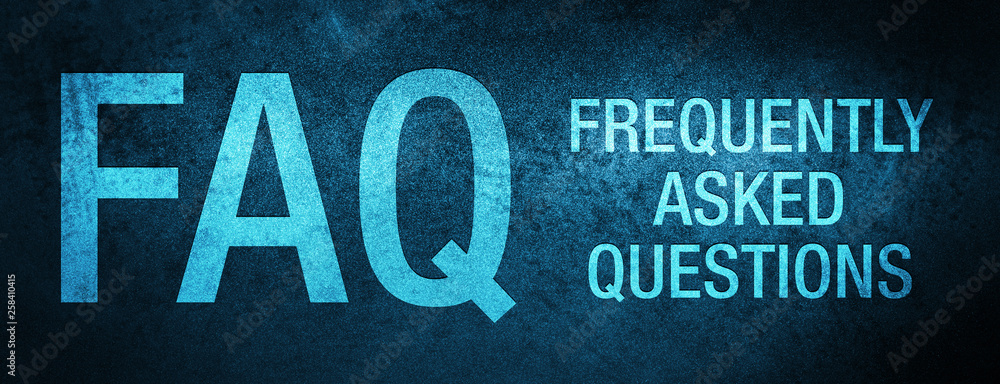
How do I find the right IPTV provider for Plex?
Choosing the right IPTV provider involves considering factors like channel variety, cost, and streaming quality. Reading online reviews and testing trial versions can also be practical steps.
Can I use Plex and IPTV services on multiple devices?
Yes, both Plex and IPTV services generally allow multi-device support. Ensure your subscriptions cover the needed number of devices or streams concurrently to avoid service interruptions.
Are IPTV services legal?
IPTV services themselves are legal, but the legality can vary based on the content offered. It’s important to choose reputable providers that ensure all content distributed is properly licensed.
What should I do if my IPTV stream is buffering?
Streaming issues often arise from low bandwidth or connectivity disturbances. Check your internet connection, restart your router, or contact your IPTV provider for further assistance.
Is additional hardware required for IPTV on Plex?
Generally, no extra hardware is required as long as your existing device can support Plex and its necessary plugins. However, streaming sticks or dedicated devices like Nvidia Shield can enhance performance.
Do I need a VPN for using IPTV?
While a VPN isn’t obligatory, it’s recommended for safeguarding privacy and bypassing any content geoblocking, particularly when accessing IPTV services from international providers.
How can I keep my IPTV and Plex experience optimized?
Regularly updating both your Plex Media Server and the IPTV playlists ensures you enjoy the latest features and bug fixes, helping to maintain a smooth, uninterrupted experience.
Expand Your Viewing Options with a VPN on FireStick