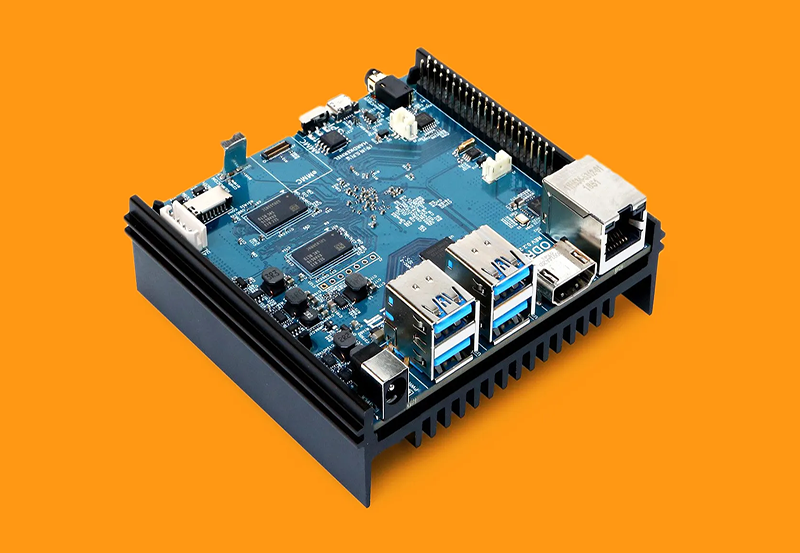The television has long been a core component of the modern home entertainment system. In recent times, Smart TVs have taken this role to another level, providing not just viewing options, but also internet connectivity and a wide range of apps. If you own an Element Smart TV, you’ll undoubtedly want to ensure it delivers top-quality performance for as long as possible. In this guide, we explore practical tips for extending the life of your Smart TV and maintaining its peak performance.
Understanding Your Element Smart TV
Before diving into maintenance and care tips, it’s important to understand what sets Element Smart TVs apart. These devices combine digital streaming with conventional television channels, offering a diverse range of viewing experiences. Learning about your TV’s features is the first step towards maximizing its lifespan.
Element Smart TVs are known for their affordability and reliable performance, making them a popular choice among tech-savvy consumers. Operating these devices efficiently can significantly contribute to their durability.
Quick Tip:
Discover premium UK TV channels with IPTV for UK channels and enjoy all your favorites.
The Importance of Regular Software Updates
Just like a phone or computer, your Smart TV relies on software to operate efficiently. Ignoring updates can lead to glitches and slower performance over time, which could even shorten the lifespan of your TV.
Make sure to enable automatic updates or regularly check for them manually. This ensures your Smart TV is running the latest version and benefiting from improved features and security patches.
Proper Ventilation: A Key to Longevity
Ventilation is a factor often overlooked by TV owners. TVs generate heat during operation, and if this heat isn’t properly dissipated, it can cause internal components to degrade faster.
Ensure your Element Smart TV is placed in a well-ventilated area. Avoid enclosing it in cabinets or placing it too close to walls, as limited airflow can lead to overheating.
Positioning Your TV for Optimal Airflow
Set up your TV stand or wall mount in a way that allows air to circulate behind and around the TV. Utilize cable management solutions to prevent cord clutter, which might block ventilation paths.
Having a little space around your Smart TV can significantly affect its longevity, helping to maintain components at an optimal temperature.
Regular Cleaning and Maintenance
Dirt and dust accumulation can lead to performance issues and overheating, affecting the lifespan of electronics. Regular cleaning is thus crucial for extending the life of your Smart TV.
Avoid using harsh chemicals or spraying liquids directly on the screen. Instead, use a microfiber cloth and follow the manufacturer’s guidelines for the best results.
How to Clean Your Element Smart TV
- Turn off the TV and unplug it before cleaning.
- Use a dry microfiber cloth to gently wipe the screen.
- For stubborn spots, slightly dampen the cloth with water or a screen-specific cleaner.
- Ensure all parts are completely dry before reconnecting the power.
Optimizing Settings for Performance
Users often undervalue the impact of system settings on their TV’s longevity. Tweaking these settings can prevent undue stress on the hardware.
Adjusting Brightness and Contrast
Operating your TV at maximum brightness and contrast levels can lead to overheating and increased power consumption. Use picture settings that suit your viewing environment to prolong screen life and improve the viewing experience.
Energy-Saving Modes
Element Smart TVs often come with energy-saving modes. These can adjust brightness automatically according to ambient light and reduce power usage, decreasing wear on internal parts.
Safeguarding Against Power Surges
Power surges can cause significant damage to electronic devices. Protecting your Smart TV from sudden voltage spikes is an important step in extending its lifespan.
Using Surge Protectors
Investing in a quality surge protector can shield your TV from electrical damage. Connect your Element Smart TV to a reliable surge protector to prevent unforeseen electrical issues.
Network Connectivity: Keeping Your Experience Smooth
A stable internet connection is vital for enjoying all the features of a Smart TV. Unstable connections can disrupt streaming and slow down other applications, which might lead to frustration and overuse of components as the system tries to compensate.
Optimize Your Network for Streaming
Consider upgrading your router to enhance signal strength and reduce buffering. Position the router strategically within your home for optimal coverage, or use a wired Ethernet connection for stable internet on your Smart TV.
Choosing the Best IPTV Service Providers
Quality service providers ensure a richer viewing experience. Look for providers that offer a wide range of channels and reliable streaming, transforming your IPTV viewing habits to ensure maximum enjoyment without straining your TV system.
Exploring Warranties and Maintenance Plans
Even with the best care, it’s wise to have a plan in place for unexpected issues. Understanding the warranty and available maintenance plans can save costs in the long run.
Making Use of Manufacturer Warranties
Check the warranty provided with your Element Smart TV. Familiarize yourself with the coverage and time frame it offers to make informed decisions about repairs or replacements.
Considering Extended Warranty Options
Many retailers offer extended warranties or maintenance plans. While optional, these plans can offer peace of mind, covering repairs that may not be included in the standard warranty.
Your Smart TV’s Life in Your Hands
Taking proactive steps to care for your Element Smart TV doesn’t just enhance its performance; it can significantly extend its lifespan, ensuring you get the most value out of your investment. Regular maintenance, careful usage, and moderate settings all play vital roles in achieving this goal. By embracing these practices, you’ll find that maintaining optimal performance is within reach, ensuring immersive entertainment for years to come.
Frequently Asked Questions

-
Why should I regularly update my Element Smart TV’s software?
Regular updates ensure your Smart TV runs smoothly, enhancing performance with new features and security measures. Ignoring updates can cause glitches over time.
-
How can I improve the ventilation of my Smart TV?
Place your TV in an open area, allow space behind it for air to circulate, and ensure cords don’t obstruct airflow. Proper ventilation helps in reducing the risk of overheating.
-
What’s the best way to clean my Smart TV screen?
Use a dry microfiber cloth to gently wipe the screen, and for tougher spots, slightly dampen the cloth—never spray cleaner directly onto the screen.
-
How can a surge protector benefit my TV?
Surge protectors guard against power surges, which can damage electronic components. They are a relatively inexpensive way to protect valuable devices from electrical anomalies.
-
What role do IPTV service providers play in Smart TV performance?
Quality IPTV services offer smooth streaming and a variety of content, reducing buffering and enhancing the viewing experience, which is gentle on the Smart TV’s processing capabilities.
A Beginner’s Roadmap to Navigating OTT Players