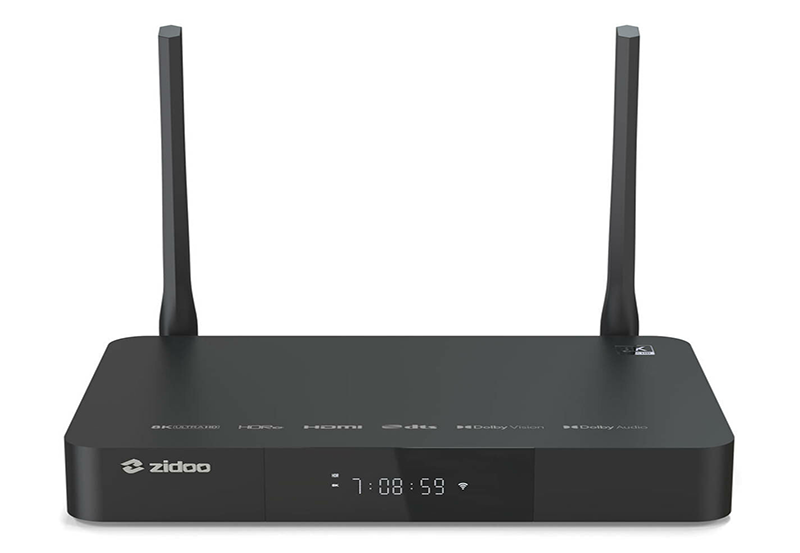In today’s digital age, IPTV services have reshaped how we consume television content. However, just like any piece of technology, IPTV apps on Mac can occasionally run into hitches. This article is aimed at helping you tackle these issues effectively. We’ll explore common problems you might face when using IPTV apps on Mac, and arm you with the knowledge you need to keep the entertainment flowing smoothly.
Recognizing Connectivity Problems
One of the most frequent issues with IPTV Mac apps is connectivity. Understanding the signs and taking corrective action can prevent more serious disruptions.
Symptoms of a Connectivity Issue
Most users first encounter buffering or streaming interruptions. These can result from a variety of factors, including network congestion.
Expert Advice:
Get access to thousands of channels worldwide with XtremeHD IPTV, designed for sports lovers and movie enthusiasts.
- Frequent re-buffering during streaming.
- Long load times for streams.
- Sudden disconnection from the IPTV service.
Steps to Improve Network Stability
Improving your connection can involve both simple adjustments and more technical solutions. Here’s a place to start:
- Ensure your Wi-Fi signal is strong; consider moving your router closer to your device.
- Check for firmware updates on your router.
- Restart your router and Mac to refresh the network connections.
Dealing with App Crashes
App crashes can be particularly frustrating, often occurring without warning. Here’s how to mitigate and hopefully prevent these incidents.
Understanding Why Apps Crash
An application might crash due to memory leaks, conflicts with other software, or corrupted files. Recognizing these signs can help address them swiftly.
Strategies to Prevent Crashes
Regular maintenance of your Mac and the apps you use can stave off unexpected exits. Consider these techniques:
- Regularly update the IPTV app to the latest version.
- Close any unnecessary applications running in the background.
- Ensure your MacOS is up-to-date.
Video Quality Issues
Video quality is vital for an enjoyable viewing experience. Here we discuss potential causes and fixes for video quality problems on IPTV apps.
Factors Impacting Video Quality
Poor video quality can arise from low bandwidth or suboptimal stream settings. Identifying which is the culprit is the first step toward a fix.
Improving Video Playback Quality
To enhance your video quality, consider these adjustments:
- Adjust the streaming settings to a lower quality if your network is unstable.
- Contact your Internet Service Provider (ISP) for potential bandwidth upgrades.
- Explore settings within the IPTV app to optimize playback quality.
Audio Troubles: Solving Sound Problems
Audio issues can detract from the viewing experience just as much as video problems. Addressing these issues promptly is crucial.
Common Audio Issues in IPTV Apps
Audio disruptions can include everything from sync issues to total audio loss. Identifying the problem narrows down your troubleshooting path.
Steps to Address Audio Shortcomings
Here’s how you can troubleshoot and hopefully resolve common audio issues:
- Check your audio output settings on the Mac to ensure they are configured correctly.
- Test if the problem persists across different channels or shows.
- Reboot your Mac and restart the app to see if the problem resolves.
Picking the Best IPTV Service Providers
Finding the right IPTV service provider can preempt many app issues by delivering reliable and high-quality streams.
Features to Look For in a Provider
When choosing an IPTV service, consider aspects like channel variety, feedback from other users, and the responsiveness of their technical support.
IPTV Resellers: A Viable Option?
Resellers can sometimes offer competitive deals, but always verify their reliability through reviews and feedback from existing users.
Fostering Better IPTV Habits
Your personal habits can dramatically influence your IPTV experience. Minor changes can enhance your viewing quality.
Transform Your IPTV Viewing Habits
Regular updates and checks play a significant role. Develop a habit of setting stream quality based on your connection and limit background processes on your Mac.
Advanced User Tips
If you’re comfortable diving deeper, customization of app settings and networking configurations can offer a more tailored IPTV experience. Familiarize yourself with advanced settings to make the most of what your app offers.
Innovative Ways to Enhance Your Mac’s Performance
Optimizing your Mac for IPTV involves a mix of regular maintenance and strategic enhancements. These steps can offer a seamless viewing experience.
Regular Maintenance Routines
Developing a habit of regular system checks and maintenance can prevent many problems before they occur. Consider automated tools to help with this task.
Deploying Performance Enhancements
Investing in hardware upgrades like additional RAM or SSDs can improve your Mac’s performance drastically, offering better support for heavy apps like IPTV.
Final Thoughts
Embracing IPTV can offer countless hours of entertainment. By troubleshooting common issues, you not only enhance your experience but also get the most from your service provider. Remember, staying proactive and informed can make all the difference. Keep exploring ways to improve your setup, and don’t hesitate to seek professional help when needed.
FAQs

Why does my IPTV stream keep buffering?
Buffering issues often arise due to network inconsistencies or insufficient bandwidth. Verifying your internet speed and checking for network congestion can considerably help.
Can IPTV resellers be trusted?
While some resellers are legitimate, it’s crucial to read reviews and possibly reach out to other users. Trustworthy resellers should have a proven track record and provide customer support.
How can I enhance my Mac’s performance for IPTV?
Maintaining regular system updates, optimizing your hardware, and freeing up system resources can significantly boost performance.
What should I look for in the best IPTV service providers?
Key factors include a robust channel lineup, reliable streaming quality, positive user reviews, and available customer support.
How do I handle audio sync issues?
Audio sync issues can often be fixed by adjusting delay settings in your IPTV app, rebooting your system, or by ensuring your audio output configurations are correct.
Are there ways to prevent IPTV app crashes?
Regularly updating the app, closing unnecessary applications, and conducting routine system checks can help prevent crashes.
What Internet speed is optimal for streaming IPTV?
A speed of at least 5 Mbps is recommended for standard definition streaming, while 25 Mbps is advisable for ultra-high-definition content.
Streamline Your Entertainment: Watch IPTV on Windows