For countless users, MAG box devices represent a gateway to a world of entertainment pleasure. These devices, often paired with the best IPTV service providers, enhance viewing experiences, transforming them into something that feels both revolutionary and routine. But like all technology, MAG box devices can occasionally run into issues that can disrupt your viewing habits, leaving you scrambling for solutions. In this comprehensive guide, we’ll explore some of the most common problems users encounter with these devices and offer practical solutions to keep your streaming smooth and enjoyable.
Understanding Common MAG Box Issues
Video Playback Problems
Video playback issues can be frustrating, especially when you’re in the midst of a thrilling show. If your MAG box is struggling to deliver seamless video, there might be a few reasons behind this. It’s often advisable to check your internet connection first, as an unstable connection is frequently the root cause. By ensuring your Wi-Fi or wired connection is strong and reliable, you can eliminate one common source of trouble.
Additionally, the configuration settings on your MAG box might need adjustments. Sometimes the device configuration doesn’t match the requirement of the IPTV stream, resulting in disruptions. A quick visit to the settings menu and optimizing the video output could resolve or reduce these interruptions.
Pro Tip:
Looking for the Best IPTV Provider? Access thousands of channels with Helix IPTV for premium entertainment.
Device Won’t Power On
A MAG box that won’t power up is a more serious issue and can be truly vexing. This issue might be due to power supply problems or internal hardware failures. First, inspect the power cable and connections. Loose wires or damaged cables are often overlooked culprits. Swap out the cable with a known working one to verify its integrity.
In some cases, the power adapter might be defective. If replacing the cable doesn’t work, testing another adapter could save you a headache. However, if the device still refuses to power on, reaching out to a professional service provider or considering a repair might be the next logical step.
Remote Control Functionality Issues
The remote control is an integral part of your MAG box experience. When it stops functioning adequately, controlling your device becomes a challenge. Start by examining the batteries. It’s a simple and often overlooked fix, but fresh batteries can restore the remote to full functionality.
If battery replacement doesn’t solve the issue, there might be an obstruction or interference. Ensure that the line of sight between the remote and the device is clear of obstructions. Additionally, other electronic devices could be causing interference; reorganizing your entertainment space might help alleviate the problem.
Optimizing Your MAG Box for Optimal Performance
Updating Firmware
Firmware updates are vital to keeping your MAG box running smoothly, as they often include patches for bugs and compatibility improvements. Regularly checking for and installing new firmware updates can preempt many performance problems. This proactive step ensures you get the most out of your device, keeping your IPTV viewing habitsunedisturbed.
The update process is typically straightforward. Navigate to the update section in your settings and follow the prompts. Ensure your device has a stable internet connection during updates to avoid potential issues during this critical process.
Choosing the Best IPTV Service Providers
Selecting the best IPTV service providers can significantly impact the performance and satisfaction you derive from your MAG box. An excellent service provider offers a wide array of channels and robust customer support which can enhance your streaming experience.
When evaluating providers, consider the quality and variety of the channels offered, reliability of service, and customer feedback. A provider with positive reviews and a track record of quality service is a sound choice.
Configuring Network Settings
Optimizing network settings can greatly improve streaming quality. Consider configuring a static IP for your MAG box to prevent conflicts that could slow your connection. Additionally, prioritizing your device’s traffic in your router settings can enhance streaming reliability.
- Access router settings via a web browser.
- Locate Quality of Service (QoS) settings.
- Prioritize your MAG box based on its MAC address.
The MAG Box Pros and Cons: Realism in Viewing Habits
Pros of Using MAG Box Devices
MAG box devices are cherished for their intuitive interface and excellent compatibility with a plethora of IPTV services. Users find them easy to set up and versatile in performance, allowing for a wide range of customization options depending on individual preferences.
Another advantage is the expandable storage through USB drives, offering flexibility in content management and easy access to personal media libraries. These features make MAG boxes a compelling choice for enhancing your IPTV viewing habits.
Cons to Consider
However, MAG boxes are not without their challenges. Instances of hardware failure, like any electronic device, are a possibility. Users sometimes report issues with connectivity or the need for frequent restarts, which can be annoying.
Additionally, some users find the absence of advanced features like voice controls a downside, especially when compared to smart TVs or more recent streaming devices that offer such amenities. It’s crucial to weigh these considerations against your personal needs and preferences when deciding on a MAG box.
Adapting to Your Viewing Needs
While MAG boxes might have their limits, understanding these limitations allows users to make informed decisions about device usage, potentially improving overall viewing satisfaction. By tailoring your setup and habits to your device’s strengths, you can enhance your entertainment experience.
Exploring Alternatives: When a MAG Box Isn’t Right for You
Other Popular Streaming Options
If you’re finding a MAG box doesn’t meet your expectations, there are plenty of alternatives on the market. Smart TVs come with built-in applications that offer similar streaming capabilities without the extra hardware of a box.
Additionally, streaming sticks or boxes from companies like Amazon or Roku provide easy-to-use platforms that often include unique features, such as voice search, extensive app markets, and seamless hardware integration with specific streaming services. These might suit your needs better if you crave more integrated technology solutions.
Evaluating IPTV Resellers
For those keen on sticking with IPTV, investigating IPTV resellers might be valuable. IPTV resellers cater to market niches, offering tailored packages that larger providers might not.
Choosing a reputable reseller involves examining their channel offerings, subscription flexibility, and customer service track record. A good reseller will offer competitive rates and quality service, ensuring you receive adequate support in embracing your IPTV journey.
Creative Final Thoughts on Enhancing Your Viewing Experience
Let’s face it; technology has its quirks. Yet, these quirks should never detract from the enjoyment of your favorite shows. Whether sticking with your trusted MAG box or exploring alternative options, the key lies in understanding, adapting, and optimizing your viewing setup. Just remember, entertainment is about more than just the device—it’s about how you curate and experience content in a way that resonates with your lifestyle.
FAQs: Navigating Your MAG Box Queries
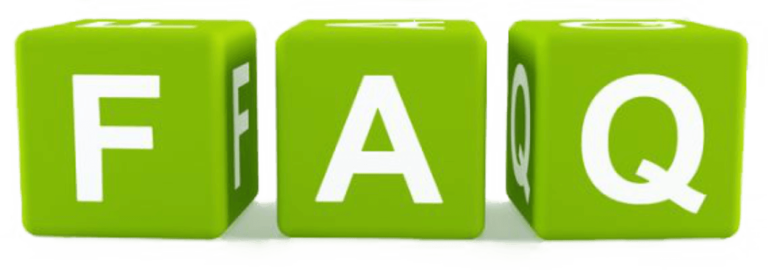
What is the best way to update my MAG box firmware?
Updating firmware is essential for maintaining optimal performance. Always ensure a stable internet connection, navigate to the system update section in settings, and follow the on-screen prompts. Regular updates can prevent common glitches.
Can I improve MAG box connectivity issues on my own?
Yes, start by checking your network settings and ensuring the connection is stable. Modifying the router’s Quality of Service settings can prioritize streaming traffic, potentially improving connectivity for your MAG box.
How do I choose between IPTV service providers and resellers?
Look for providers offering a wide variety of channels, positive consumer reviews, and solid customer support. Resellers might offer more tailored packages that align better with personal viewing habits, providing greater flexibility.
Are there alternatives to MAG boxes for IPTV viewing?
Absolutely. Consider smart TVs or streaming devices like Amazon Fire Stick or Roku for integrated solutions that may offer additional features, such as voice control and extensive app stores, enhancing your playback experience.
Why is my MAG box overheating?
Overheating may result from inadequate ventilation. Ensure the device is positioned in a well-ventilated area away from other heat-emitting electronics. Regularly dust vents and maintain a clean environment to prevent overheating issues.
Can I use a VPN with my MAG box?
Yes, using a VPN can enhance privacy and might help in accessing geographically restricted content. Ensure to configure the VPN properly on your router or network to integrate seamlessly with your MAG box operations.
What should I do if my remote control stops working?
Start by replacing the batteries, as this is often a simple fix. Ensure there’s no obstruction between the remote and the MAG box. If problems persist, consider testing the remote with other compatible devices or seeking a replacement if necessary.
Unpacking the Technology Behind the Enigma IPTV Device




