In a world where streaming has become the norm, ensuring the smooth functioning of your Internet Protocol Television (IPTV) service is crucial. But sometimes, viewers experience interruptions due to blocked ports. Understandably, this can be a frustrating scenario. But fear not, as unraveling the mystery of blocked ports can indeed transform your IPTV viewing habits. Whether you’re a casual viewer or diving into the realm of IPTV resellers, knowing how to spot these blocked ports can significantly enhance your streaming experience.
Understanding IPTV Services and The Role of Ports
IPTV services rely on internet connectivity rather than traditional satellite or cable systems. This modern-day technology routes your favorite content through specific network paths with the help of ports. Ports, in layman’s terms, act as channels that facilitate the inbound and outbound flow of data.
When you encounter streaming issues, it often leads back to these very conduits. Ports can be restricted or blocked by Internet Service Providers (ISPs), leading to disruptions. Therefore, identifying whether a port is block or not, can streamline your access to the best IPTV service providers.
Pro Insight:
Explore the latest UK shows with Best UK IPTV subscriptions for on-demand and live viewing.
Signs Indicating Blocked Ports
A blocked port can manifest through various symptoms, including buffering, inability to connect to services, or an outright refusal of access to streaming content. If your once-seamless streaming service takes longer to load or entirely fails to connect, a blocked port might be the culprit.
These symptoms, however, aren’t unique to blocked ports, hence necessitating a deeper investigation before jumping to conclusions. Fortunately, there are simple steps you can take to verify the status of your ports.
The Technical Jargon Simplified
To the uninitiated, terms like “pinging,” “tracert,” or even “firewall settings” might feel overwhelming. Rest assured, these are simpler than they sound. Each of these procedures involves basic diagnostic actions that most can conduct with little technical skill.
You might’ve heard these jargons thrown around tech forums, but don’t be discouraged—they’re not as sophisticated as they might seem at first glance.
Steps to Identify Blocked Ports in Your IPTV Setup
- Check Firewall Settings: Firewalls can inadvertently block ports, thus it’s crucial to cross-check these settings.
- Contact Your ISP: As ISPs control the internet pipeline, they might offer insights or solutions specific to your service package.
- Use Port Checking Tools: Online tools that confirm port status can be invaluable. They provide a quick way to diagnose issues without much hassle.
Following these steps should help demystify whether port blocking is causing your streaming service headaches.
Involving Best IPTV Service Providers
Should you find the task daunting, connecting with the best IPTV service providers can be incredibly beneficial. Many of these providers have robust support systems prepared to walk you through troubleshooting steps.
Additionally, many top-tier IPTV services have integrated solutions to circumvent common network problems, including port issues. Exploring their customer support options could provide a viable solution to your interruptions.
Choosing the Right IPTV Provider Matters
The marketplace has no shortage of IPTV providers, but the best ones deal with network issues efficiently, ensuring uninterrupted service. A reliable provider also takes proactive steps to prevent port-related problems.
By opting for a provider who boasts a strong support infrastructure and proven streaming stability, you’ll likely negate potential pitfalls associated with blocked ports.
Role of IPTV Resellers in Port Issue Navigation
IPTV resellers often serve as intermediaries between main service providers and consumers. Their understanding of technical issues and potential remedies makes them valuable allies when confronting streaming interruptions.
Resellers who are committed to customer satisfaction typically ensure that they have the necessary tools and knowledge to tackle issues like blocked ports, turning a frustrating scenario into a manageable, even easy-to-solve, inconvenience.
Transform Your IPTV Viewing Habits
Once you’ve pinpointed and resolved the blocked port issue, you’ll discover new enjoyment in your streaming habits. Uninterrupted viewing without buffering or unexpected cut-offs is not only possible but should be expected from your IPTV service.
With newfound confidence in your technical troubleshooting skills, you can optimistically explore content on your terms, without being hindered by technical mishaps that once seemed beyond your control.
A Creative Closing Note
You now hold the keys to enhance your IPTV experience by confronting the common issue of blocked ports. Whether leaning on the expertise of top IPTV providers or taking a hands-on approach, this knowledge empowers you to overcome streaming barriers.
Embrace this opportunity to savor uninterrupted content exactly how it’s meant to be enjoyed. With a smoother service, those weekend movie nights or binge-worthy series marathons await in all their high-definition glory.
Frequently Asked Questions
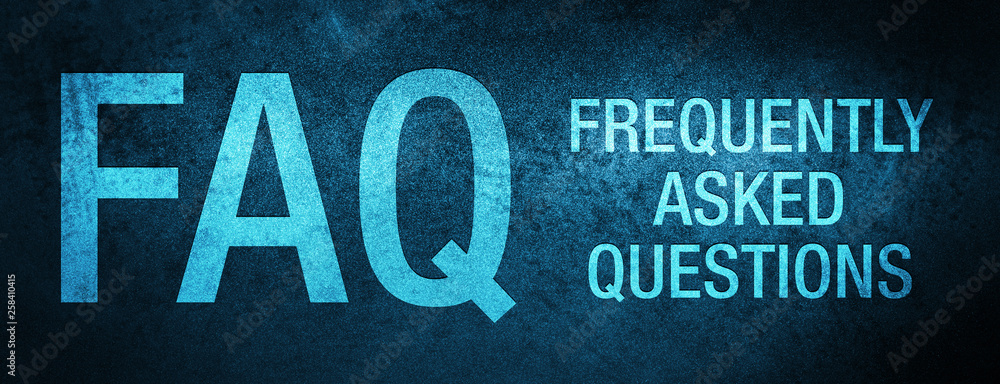
- How do I check if a port is blocked by my ISP?
Utilize online port checking tools to verify the status. These tools can indicate whether a specific port opens normally or encounters blockage.
- Can changing my internet provider solve blocked port issues?
Switching to an internet provider known for unhindered access might resolve the issue if your current ISP blocks specific ports.
- Are there any specific ports commonly blocked affecting IPTV services?
Ports like 80 and 8080 are often essential for streaming, and their blockage commonly disrupts IPTV services.
- Is there a risk in unblocking ports myself?
While adjusting firewall settings or contacting your ISP can unblock ports, proceed with caution to avoid compromising network security.
The Benefits of Watching IPTV on Your PS4




