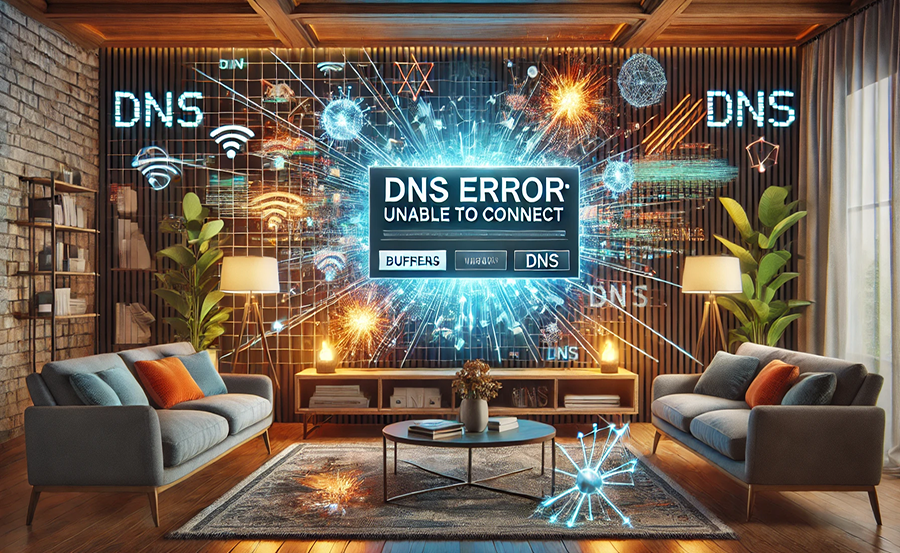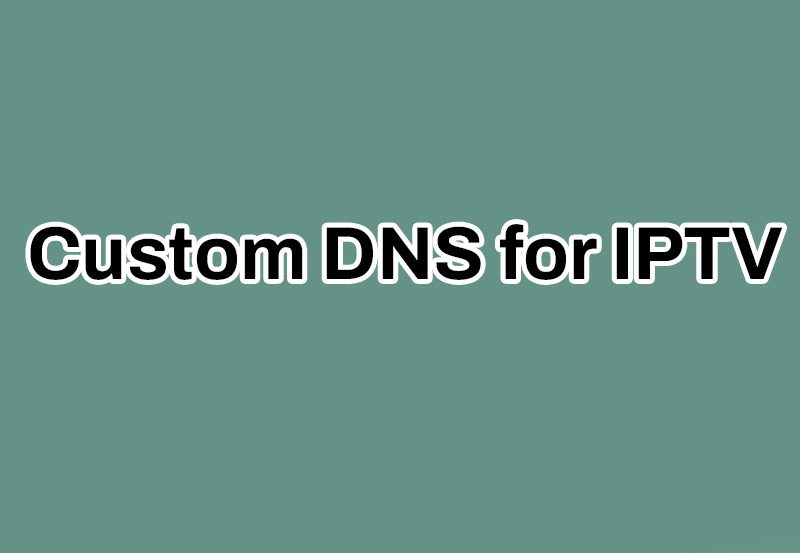Imagine eagerly settling in to enjoy your favorite IPTV service, only to be confronted with an error message. Frustrating, isn’t it? For many IPTV users, DNS complications can be both perplexing and disruptive to their streaming experience. This article aims to demystify the often complex world of DNS issues within IPTV systems while offering practical solutions for seamless streaming. Whether you’re an IPTV enthusiast or a reseller, understanding how to tackle these problems can significantly enhance your experience.
Understanding DNS: The Backbone of IPTV
The Basics of DNS in IPTV
DNS, or Domain Name System, plays a crucial role in how IPTV services operate. Essentially, DNS acts as the Internet’s phonebook, translating human-friendly domain names into numerical IP addresses that computers understand. Reliable DNS performance is essential for uninterrupted IPTV streaming, allowing users to connect swiftly to their chosen content.
Understanding the basics of DNS might seem technical, yet it’s crucial for both users and IPTV resellers. With DNS at the heart of internet connectivity, it’s much like how we rely on telephone directories to ensure we dial the right number. In the context of IPTV, its role is to guide us to the right servers for our streaming content without a hitch.
Expert Insight:
Watch your favorite sports channels seamlessly with Top IPTV subscriptions for unparalleled streaming quality.
How DNS Issues Affect IPTV Streaming
Ever had that dreaded buffering or extended loading time on your streaming service? DNS issues could be the culprits. When DNS is not configured correctly, or when the servers are down, it leads to delays in converting the domain names of IPTV services into IP addresses, resulting in disrupted viewing sessions.
For IPTV resellers and viewers alike, addressing DNS issues promptly can prevent typical headaches like access denial or packet loss – where data isn’t efficiently sent and received. Solving these hiccups ensures you enjoy the best IPTV service providers without interruptions.
Common DNS Complications in IPTV
Slow DNS Resolution
With the flourishing demand for IPTV services, DNS servers might occasionally struggle under heavy load, resulting in sluggish resolution times. This slowdown is often indistinguishable to the average user until it affects their streaming quality.
It’s a bit like being stuck in traffic when you’re in a hurry. The longer the resolution time, the more likely your IPTV content will stutter or pause altogether, making it essential to adopt measures described later to ramp up DNS speed.
Incorrect DNS Configuration
Even a slight misconfiguration in DNS settings can disrupt streaming services. Mistyped DNS entries or failing to update DNS records after changing service providers can create bottlenecks in accessing IPTV content.
This issue often arises most when users switch between providers or mistakenly enter incorrect DNS server details. It highlights how a small tweak in the right or wrong direction can significantly impact your viewing habits.
Recognizing DNS Misconfiguration Signs
Frequent disconnections, poor video quality, and failed channel loads are common symptoms of DNS misconfigurations. If any of these happen consistently, it’s time to reevaluate your DNS setup.
Why Consistency in DNS Matters
A well-configured DNS ensures seamless transitions between different IPTV channels and platforms. Having a consistent DNS setup minimizes disruptions and maintains a smooth streaming experience.
An Easy Guide to Fixing DNS Issues
Optimizing DNS Settings for IPTV
Enhancing your IPTV outlets with the right DNS settings can drastically improve performance. Start by manually setting Google Public DNS (8.8.8.8 and 8.8.4.4) or OpenDNS (208.67.222.222 and 208.67.220.220). These servers often provide better response times compared to default ISP servers.
Ensuring you’ve tweaked these settings is your first step toward transforming your IPTV viewing habits. A simple configuration adjustment could be the difference between endless buffering and flawless streaming.
Leveraging VPN for DNS Issues
VPNs can be a helpful ally in bypassing typical DNS issues, given their ability to route traffic through specialized DNS servers. Using a VPN not only secures your connection but also shields you from DNS-related slowdowns and blocks.
A quality VPN masks your original IP address and can jumpstart your access to geo-blocked content, all the while ensuring DNS requests are safely routed through robust, private networks.
Boosting IPTV Performance with DNS Solutions
Custom DNS Servers: A Hidden Gem
Choosing custom DNS servers can vastly enhance streaming quality. Many IPTV users find improved speed and fewer interruptions by opting for either faster servers or those specifically optimized for multimedia content.
A range of DNS services, both free and premium, offer varying levels of performance. We recommend experimenting with alternatives to judge which configuration best compliments your ISP and viewing preferences.
Making Sense of DNS Server Choices
When selecting a DNS server, consider factors like speed, reliability, and security features. Each server has unique benefits, sometimes enabling quicker access to the best IPTV service providers.
Adjusting Network Prioritization
Rerouting priorities in your network settings can alleviate DNS load and preserve IPTV quality. Prioritize IPTV traffic for minimized latency and ensure streamlined service.
Should you encounter persistent connection troubles, employing network tools to prioritize video streaming packets could refresh your connection and smooth out autoplay functionalities.
Maintaining Optimal IPTV DNS Setup
Regular DNS Health Checks
Frequent checks on your DNS setup can forestall emerging issues. Use DNS benchmarks and performance analysis tools to assess and tweak settings proactively.
A habit of routinely checking will help anticipate and fix issues before they manifest disastrously, saving both time and effort.
Updating Hardware for Better DNS Handling
Outdated routers may not process DNS requests as effectively as newer models. Investing in modern hardware can alleviate limitations in speed and capacity.
While it might be a pricier solution, overhauling your networking gear often directly correlates to enhancing IPTV performance, reducing lag, and providing robust connectivity.
Balancing Cost and Performance
Consider cost-effective upgrades that align with your usage needs. Not every user requires a top-tier router, but incremental improvements can yield substantial benefits.
FAQ: Addressing Common IPTV DNS Queries
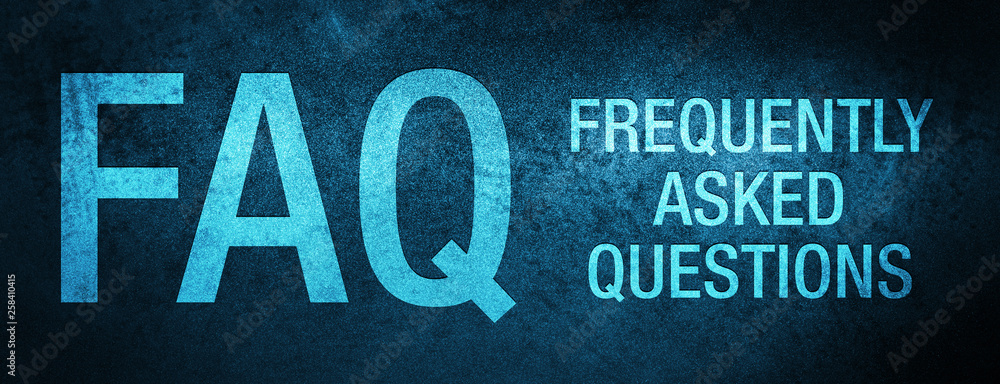
What role does DNS play in IPTV streaming?
DNS functions as a translator between domain names and IP addresses, guaranteeing that requests to stream IPTV content reach the correct servers swiftly.
How can changing DNS improve my IPTV service quality?
Switching to faster, custom DNS servers can decrease latency, reduce buffering, and enhance overall streaming quality, ensuring a more stable connection to IPTV services.
Should I consider VPNs for DNS-related IPTV issues?
Yes, utilizing a VPN can resolve DNS-related issues by securing your traffic through alternative servers, often resulting in increased speed and access to restricted content.
Can outdated hardware affect my DNS performance?
Absolutely. Older routers might struggle with DNS requests, so upgrading to modern equipment can support better handling of data flow and improve streaming experiences.
How often should I perform DNS checks?
Regularly conducting DNS health checks ensures your settings are optimal and prevents potential issues. Aim for a monthly review or whenever you notice service instability.
Is it necessary to prioritize IPTV traffic in my network?
By prioritizing IPTV traffic, you ensure dedicated bandwidth for streaming, reducing lag and enhancing viewer experience, especially in shared networks with multiple users.
Improving your IPTV experience through DNS tweaks not only enhances enjoyment but also serves as a proactive measure against future disruptions. By understanding DNS, you unlock a more fulfilling viewing journey, one less plagued by interruptions and more focused on content. Dive into this exploration with a mindset open to experimentation and adaptation, marking a transformative step in your IPTV habits.
How to Install Custom IPTV Players on Panasonic TVs